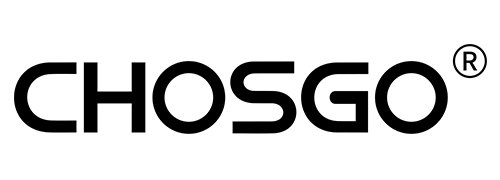Translation missing: en.sections.ecom-blog2-blog.headingtext_dwrdmdo46ma_html
Translation missing: en.sections.ecom-blog2-blog.textcontent_fap0di429if_html
Top 10 Assistive Technology Devices for People with Disabilities
Technology has woven itself into every corner of life in the new millennium, and for people with disabilities, it’s no...
Translation missing: en.sections.ecom-blog2-blog.post_published_at_864cqqg573_html
Signia Hearing Aids: Everything You Need to Know
Human ears have to deal with noisy traffic, screeching, sirens, ocean waves, and loud music throughout their lifetime. This can...
Translation missing: en.sections.ecom-blog2-blog.post_published_at_864cqqg573_html
Eargo Hearing Aids Review: Are They the Right Choice for You?
Eargo is a hearing aid brand known for providing over-the-counter (OTC) hearing assistant devices. As of the time of writing...
Translation missing: en.sections.ecom-blog2-blog.post_published_at_864cqqg573_html
Resound Hearing Aids Review: Features, Cost & Alternatives
Resound is one of the oldest hearing aid brands. Dr. Rodney Perkins started it in 1943. Are you also interested...
Translation missing: en.sections.ecom-blog2-blog.post_published_at_864cqqg573_html
Understanding the 5 Levels of Deafness and Treatments
Have you been listening low lately? Do you want to know your level of deafness? Do you also want to...
Translation missing: en.sections.ecom-blog2-blog.post_published_at_864cqqg573_html
Audien Hearing Review: Affordable Solutions for Hearing Needs
With increased hearing solutions comes the major problems of affordability and accessibility for many people. Audien Hearing hopes to allay...
Translation missing: en.sections.ecom-blog2-blog.post_published_at_864cqqg573_html
Amazon Hearing Aids: Lab Tested Amazon Hearing Aids
In recent years, hearing aids have seen tremendous change. Since the launch of over-the-counter (OTC) possibilities, Amazon hearing aids have...
Translation missing: en.sections.ecom-blog2-blog.post_published_at_864cqqg573_html
Translation missing: en.sections.ecom-blog2-blog.textcontent_1ez1b5bhp72_html
Translation missing: en.sections.ecom-blog2-blog.textcontent_kox4dxlyib_html
Top 10 Assistive Technology Devices for People with Disabilities
Translation missing: en.sections.ecom-blog2-blog.post_published_at_wekzsl4h2as_html
Signia Hearing Aids: Everything You Need to Know
Translation missing: en.sections.ecom-blog2-blog.post_published_at_wekzsl4h2as_html
Eargo Hearing Aids Review: Are They the Right Choice for You?
Translation missing: en.sections.ecom-blog2-blog.post_published_at_wekzsl4h2as_html
Resound Hearing Aids Review: Features, Cost & Alternatives
Translation missing: en.sections.ecom-blog2-blog.post_published_at_wekzsl4h2as_html
Understanding the 5 Levels of Deafness and Treatments
Translation missing: en.sections.ecom-blog2-blog.post_published_at_wekzsl4h2as_html
Translation missing: en.sections.ecom-blog2-blog.textcontent_vn56ndolju_html
Translation missing: en.sections.ecom-blog2-blog.textcontent_td69bwj24w_html